 After a long time I gonna write about ubuntu, because of the valuable thing I found and had to use to take back ubuntu bootloader (actually the MBR) while windows being like a snail. The speciality of the tool is that it’s able to run from a Live CD.
After a long time I gonna write about ubuntu, because of the valuable thing I found and had to use to take back ubuntu bootloader (actually the MBR) while windows being like a snail. The speciality of the tool is that it’s able to run from a Live CD.
Losing MBR; the bootloader is a major issue on dual-boot or multi-boot. At the past I was too had this much times and there was no help from both OSs. Fortunately at this moment you, and I have these to take it up and to the normal state. You may really love these when goes to the success.
This tool is for linux named as “Boot Repair”. But there’s another tool named “EasyBCD” for windows and I’ll try to make another post about that.
The “Boot Repair” has well programmed to solve that. You’ll only have to let it to do with “Recommended” form and look at. How cool is that?
Before begin, keep this on your mind: Boot-Repair is a free software, licensed under GNU-GPL. Boot-Repair is not officially supported by Canonical, use it at your own risks.
How to Get it?
There’re two ways to get it in to your computer. First one is by the Boot repairing Live CD. And other one is by installing it to a Ubuntu installation, including Ubuntu Live CDs.
1st Method:
Boot-Repair-Disk is a CD starting Boot-Repair automatically. You can use it as a Live USB also.
Click here to download the english version of ISO file.
2nd Method:
Install Boot-Repair in a Ubuntu installation, including pre-installed systems with ubuntu Live CDs. I think (haven’t tried) Ubuntu Software Center may have this and try findout with “Boot Repair” from the search box. It’s an easy way to a starting user. Else just type the following in the Terminal.
sudo add-apt-repository ppa:yannubuntu/boot-repair && sudo apt-get update sudo apt-get install -y boot-repair && boot-repair
It might take less than 5mins to ready to use.
Then what? How to use it?
Now, you’re ready to use Boot-Repair.
Launch Boot-Repair from either The dash (Unity),
System->Administration->Boot-Repair menu (Gnome) and by typing ‘boot-repair’ in a terminal.
Then try “Recommended repair” button.
When repair is finished, reboot and check if you recovered access to your OSs.
If you had any problem while going through these steps, Don’t hesitate to let me know with leaving a comment.

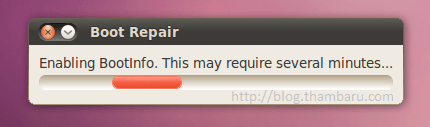
Leave a Reply